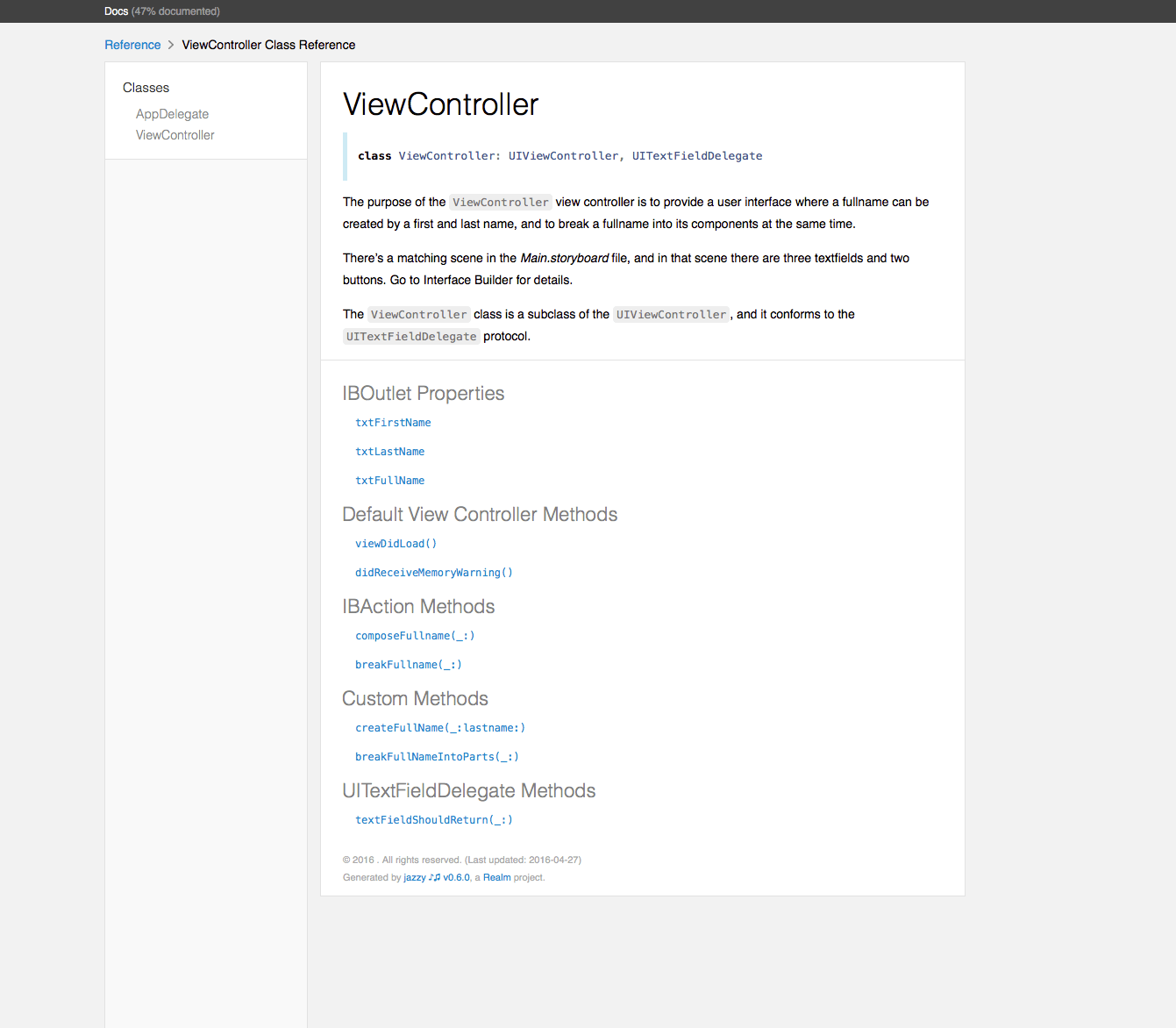markdown在swift中的应用
goals
- 描述各个属性、函数和类的真正用途
- 高亮函数的输入和输出(参数和返回值)
- 几个月后还能清晰地记得每个函数属性是为了什么
- 使用工具制作具有专业外观的使用手册(比如:使用 Jazzy)
- Xcode 里写的代码文档能被预览
markdown grammar
|
|
注释区域: 3 个斜线(///)或以下面的形式开头:
|
|
Case
|
|
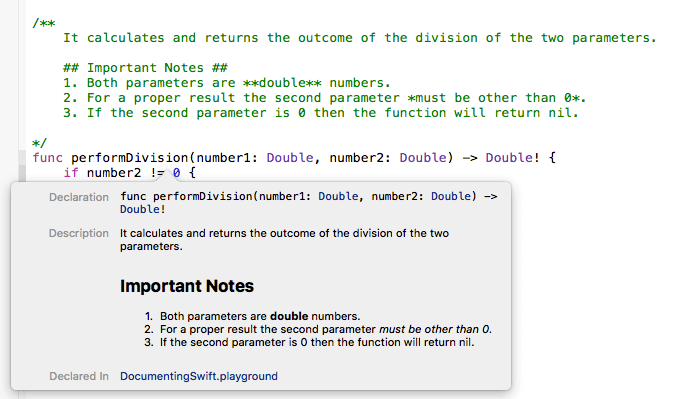
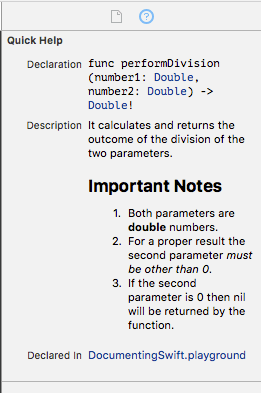
关键词
- Parameter
- Returns
- Remark
- SeeAlso
- Precondiction
- Requires
- Todo
- Version
- Author
- Note
|
|
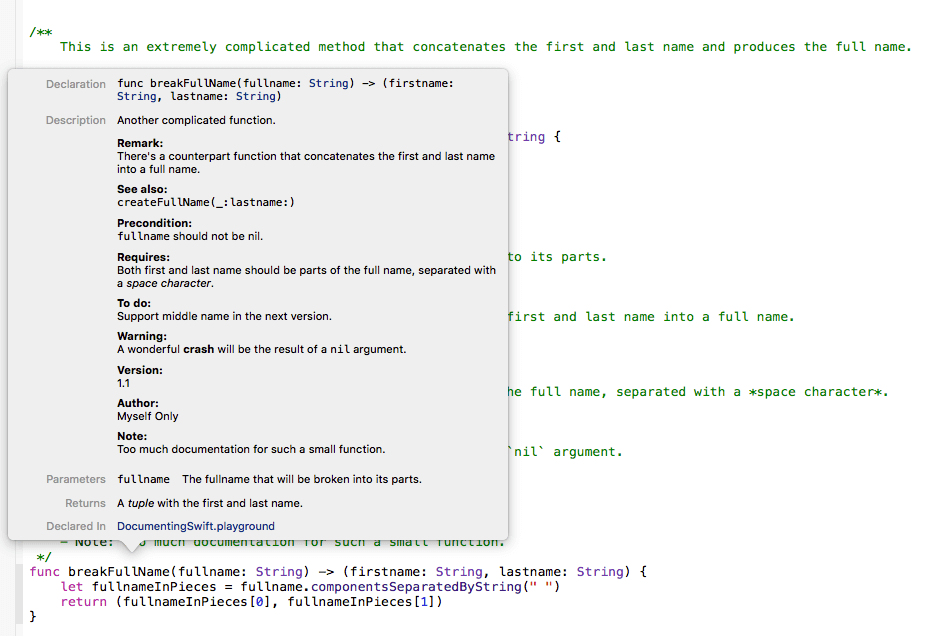
Jazzy 自动产生代码文档
Jazzy 是一款可以为 Swift 和 Objective-C 代码产生具有 Apple 风格的代码文档工具。
效果如下
下面以Alamofire为例子:
jazzy –help 查看帮助
- cd Alamofire 的项目path
- jazzy –output /Users/xcodeyang/Desktop/jazzy_document